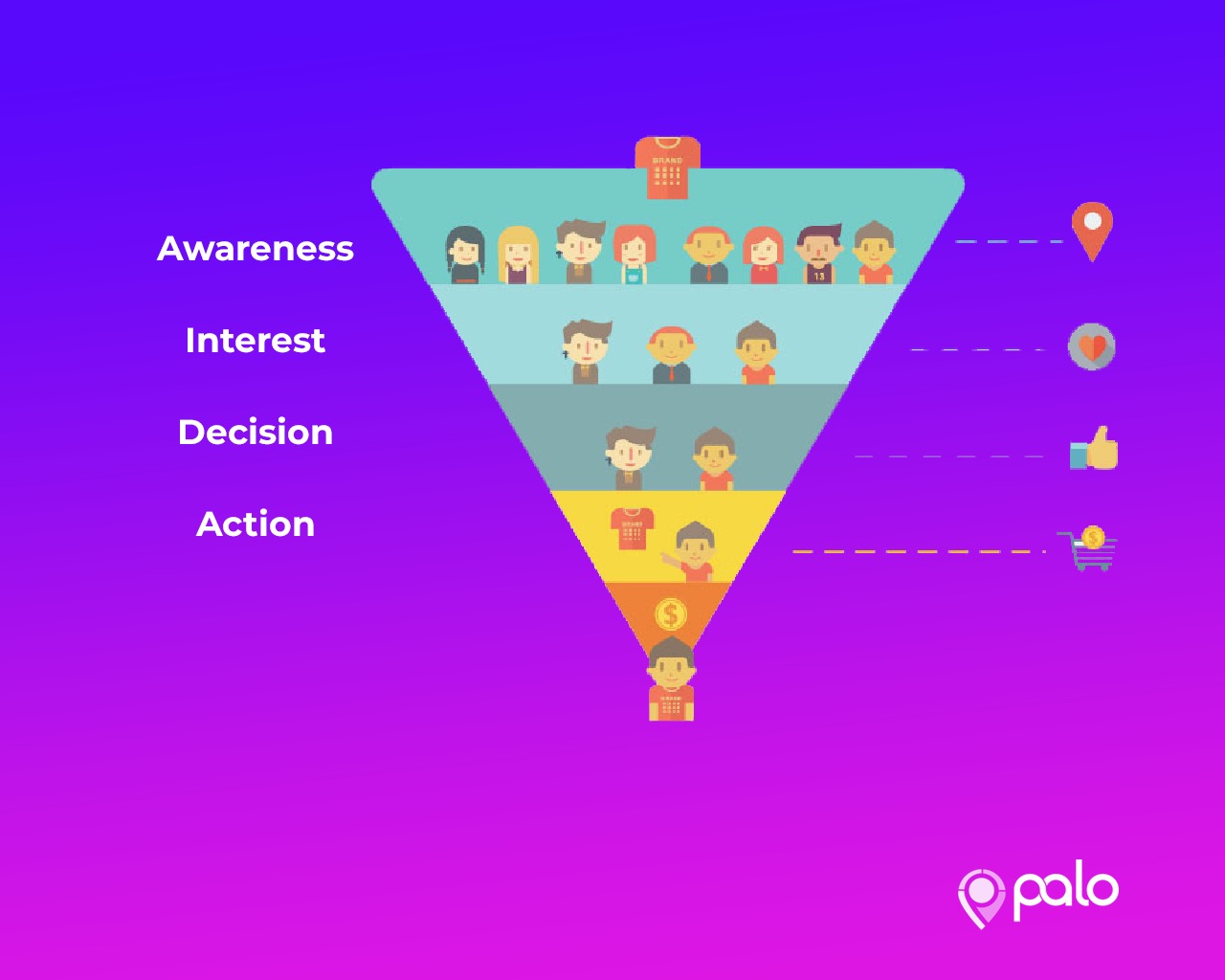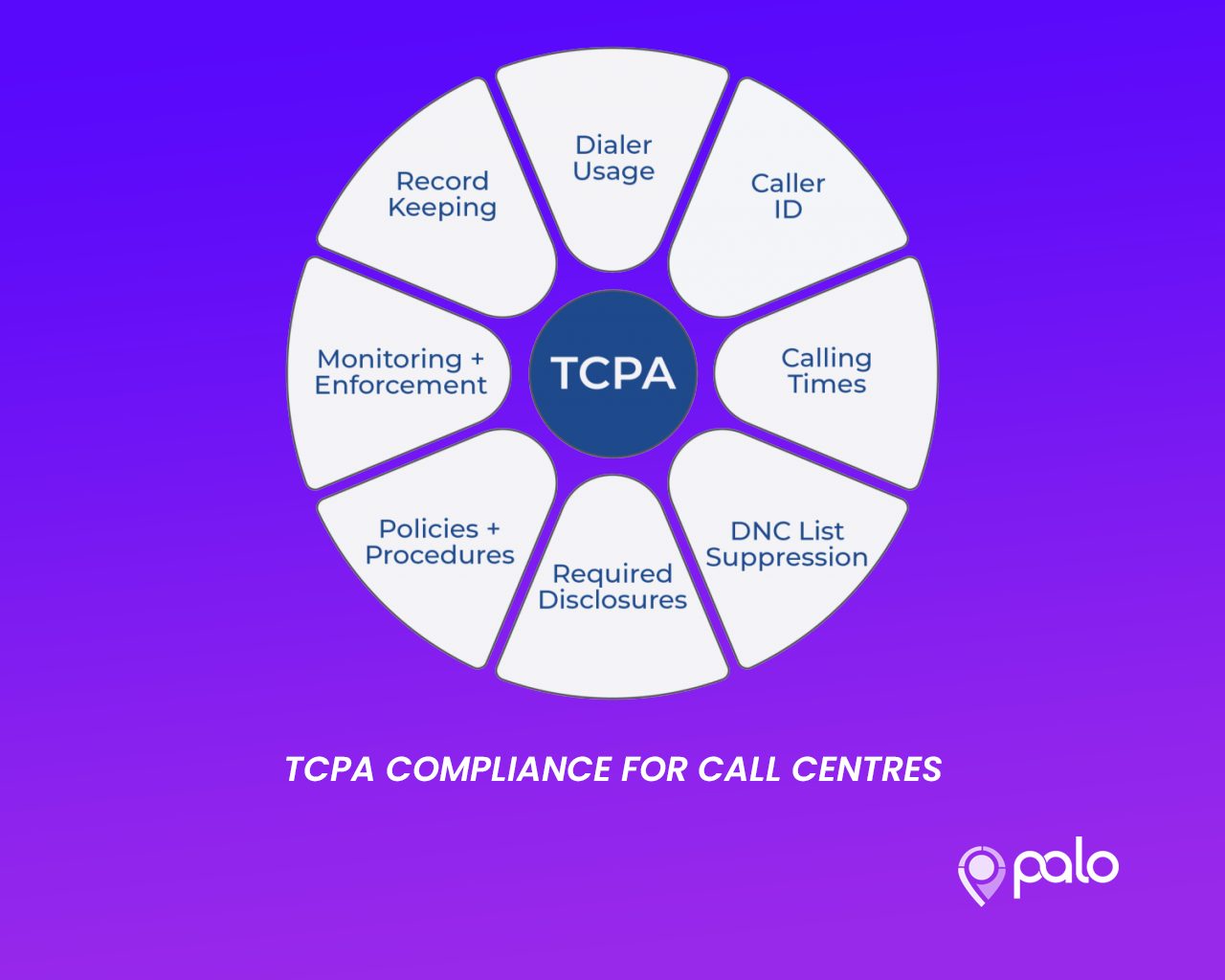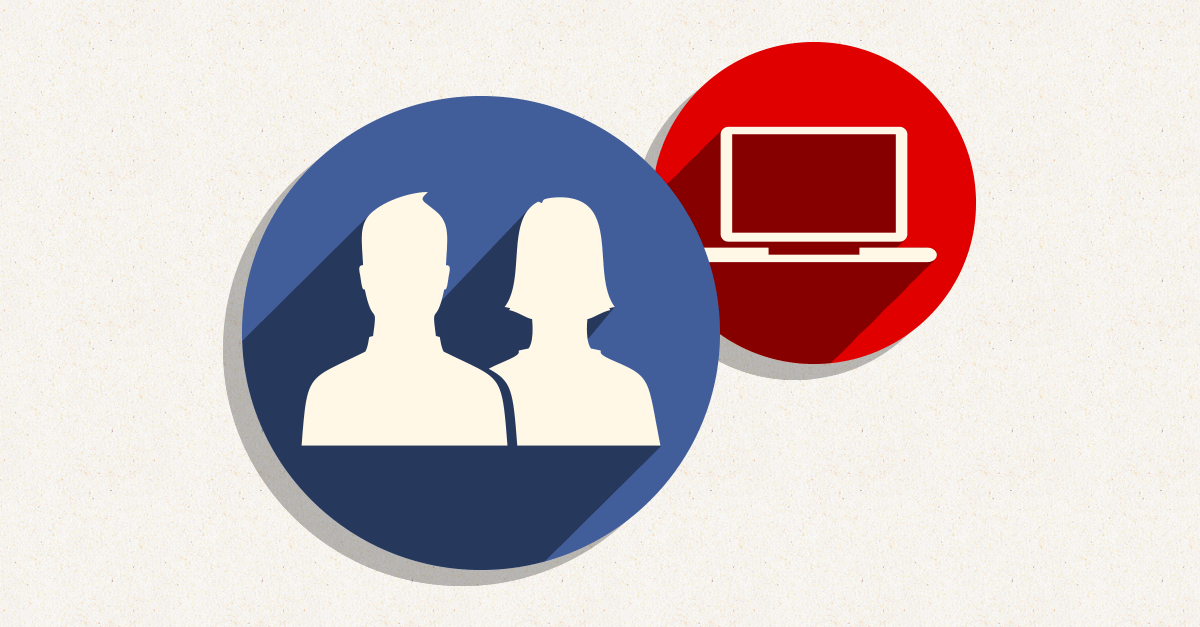
The Ultimate Guide to Facebook Lookalike Audiences 2020
Understanding who your ideal customers are is an important step for launching a successful FB Ads campaign. Facebook is the leading social media network, with over 2.7 billion active users. Therefore, it is critical to ensure you only target people who may be interested in your offer.
Reaching out to audiences that are not likely to convert is a waste of time and money. Luckily, Facebook provides you with a wide range of targeting options that can help you find the right people to advertise to.
In this post, we will be covering the fundamentals of Facebook Lookalike Audiences and how you can use it to drive traffic to your business. So, let us get started.
What Are Lookalike Audiences?
In simple words, Facebook Lookalike Audiences let you reach and advertise to people who are similar to your existing customers, increasing your chances of converting them as well. This is possible due to the large volumes of data that Facebook collects about its users.
Not only does the company collect user activity data on Instagram and Facebook, but it also collects data on what its users love doing across the internet. Any site that is running a Facebook Like button, pixel, or signup with Facebook option sends data back to Facebook about specific actions that users perform while on the app or site. This gives the company massive amounts of data on each one of their over 2 billion users.
Based on the data collected and stored, Facebook can easily match the people existing in your customer database to their lookalikes on the platform. Typically, when you upload your source, Facebook algorithms will crunch through the massive amounts of stored data on the users in your source to find other Facebook users similar to your existing prospects.

The result is a Lookalike Audience of prospects with a striking resemblance to your existing customers. Lookalike Audiences are made on a sliding scale of 1-10%. The top 1% in your chosen location are the most similar while the 10% are the least similar. Typically, the higher you set your audience matching percentage, the larger the audience becomes.
Keep in mind that you can only use Lookalike Audiences if you have already created a Saved or Custom Audience or if you have already installed a Facebook Pixel on your business website. This is because Facebook requires prior data that it will use as a basis to build out the lookalikes.
Why Do Lookalike Audiences Exist?
You may be asking yourself the need for Lookalike Audiences if you have already created your Custom Audience and saved it. Well, it boils down to scaling.
Typically, if you create a winning Custom or Saved Audience and start making high returns on your Facebook Ads, the first thing you might be tempted to do is increase your spend to boost your profit. There are three different ways of achieving this objective:
- Horizontal scaling: In horizontal scaling, you duplicate your winning ad and run the duplicates on the same budget. While this might seem like an effective way of scaling, it has many limitations, especially if you have a relatively smaller audience. For instance, duplicating an ad spending $20/day five times to create six ads, with each one of them spending $20/day while still targeting the same number of people, the results might not be so good.
- Vertical scaling: In vertical scaling, you increase your budget on your winning ad. Basically, you are paying Facebook more money to show the ad to more people. In theory, this strategy sounds impressive, but in practice, it is a risky game you don’t want to play. Scaling your ad campaign vertically must be done carefully and gradually to avoid incurring losses.
- Lookalike Audiences: Using a third type of audience to scale your ad campaigns is one of the most effective ways of scaling without limitations. Creating a Lookalike Audience offers you an incredible opportunity to start afresh and begin testing with a different audience with any budget.
Creating a Lookalike Audience
To create a Lookalike Audience, you must create a Custom Audience first to help Facebook understand the type of users you are targeting. Once you have created and saved a Custom Audience, follow these simple steps to create a Lookalike Audience:
- From the Facebook Ads Manager, go to “Assets” then click on “”
- Click on “Create Audience” and then proceed to choose “Lookalike Audience.”
- Choose your source audience. Keep in mind that this will be a Custom or Saved Audience you have already created from a Facebook Pixel, app data, customer information, or web traffic. In most cases, your source audience must contain at least 100 people from the same country to create a Lookalike Audience.
- Next, choose the specific countries or regions you would like to target. The location you choose will determine where people in the Lookalike Audience are based. Choosing the right location is super important unless you are aiming for “engagement.”
- Choose your desired “audience size.” As mentioned earlier, audience size is usually expressed as a percentage on a scale of 1-10. The smaller the percentage, the higher the similarity, but that doesn’t necessarily lead to higher returns. Facebook will always provide you with an estimated reach for every audience size you choose.
PS: It can take up to 24 hours for your Lookalike Audience to complete populating, but you can proceed with your ad creation as it builds.
- When you are through with creating your Facebook Ad, go to the Ad Manager and click on “Tools” then “Audiences” to see if your Lookalike Audience is ready.
Narrowing Down Your Lookalike Audience
Sometimes, your Facebook Audience can include hundreds of thousands or even millions of users. Unless you have got hundreds of thousands of dollars in advertising budget, you need to keep your target audience relatively smaller and more precise. Ideally, you should only target people who will most likely convert.

So, if your Lookalike Audience is too broad (has hundreds of thousands or millions of people), you can narrow it down using interest-based targeting. Here is how it works:
- Create a Custom or Saved Audience.
- Use the Custom/Saved Audience to create a Lookalike Audience.
- Add interest or demographics-based targeting options to narrow it down.
Summary
Building Lookalike Audiences is incredibly simple and straightforward in comparison to Custom or Saved Audiences. However, you must be careful with the process because a single mistake can be catastrophic. The last thing you want to deal with when running Facebook Ads is targeting the wrong people.
Always ensure that your source contains at least 100 people from the same country to provide Facebook with a strong and accurate basis for creating the lookalikes.
We hope that this guide will help you understand Lookalike Audiences better so you can always scale your winning ads.
If you are struggling with your Facebook Ads, feel free to contact us, and we shall gladly help you launch, track, and scale your campaigns.